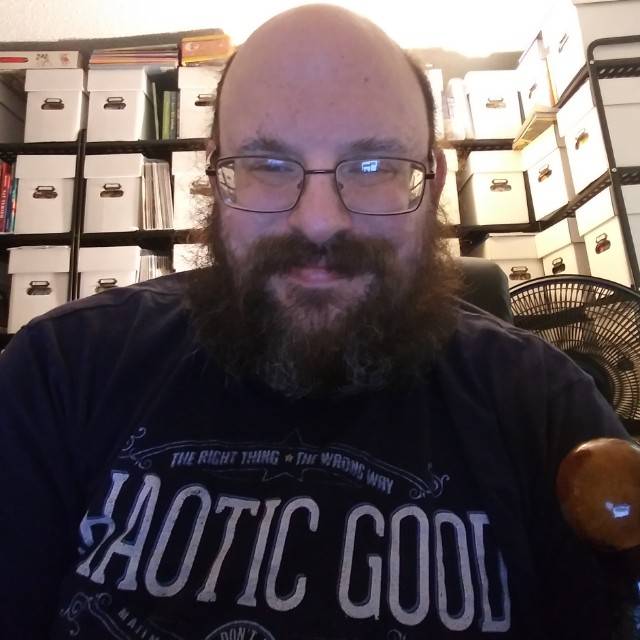Oppenheimer and the resurgence of Blu-ray and DVDs: How to stop your films and music from disappearing::In an era where many films and albums are stored in the cloud, “streaming anxiety” is making people buy more DVDs, records – and even cassette tapes.
Buy the box set, rip it to .mkv, drop in Plex, rinse and repeat.
Oh, wait, this isn’t c/piracy?
This is not only a good way to handle media, it’s one of the best.
It blows my goddamn mind that TV manufacturers didn’t develop a streaming portal “endpoint” player and band together to require content from Netflix/Hulu/etc meet that standard for delivery. It’s made TVs just app boxes.
Can you just imagine being able to see what is available on all services from one interface, all at once, and then start a stream of it seamlessly from whichever you movie profile page you have access to?
Instead we have half-assed lookup apps in some TVs that even when they find it a film then just launch a separate app.
Build a good Plex library and never look back. Buy Blurays and DVDs and lookup how to automate good handbrake encoding. Once you know how, you can honest to god automate most of it, and in my case, I have it auto-launch and rip any disc if it detects a Blu-ray film or DVD film and drop the resulting file in my NAS storage to be sorted. Blurays drives are cheap too now, so you can buy 2-3 and dump a whole library in just a few days.
Apple TV has that single place, but Netflix doesn’t want to use it and now Amazon and a bunch of other streaming services sell “channels” which they pollute the results with content you can’t watch despite paying for the service.
Also, Netflix has the worst UI/UX on AppleTV boxes. The experience is vastly different and better on a Sony or Microsoft device in the Netflix software. It’s pretty odd imho.
What , specifically, do you find irksome on the Netflix ATV interface?
Only thing I dislike is the snippet/trailer autoplay. Everything else, works well for me.
First off, and mainly UX based, different feature sets. For example the way Netflix feeds new and upcoming items, notifications etc.
I do understand that AppleTV has just recently really solidified their decisions on how they want their controller/remote to work so that may be a factor in designing the software for the navigation across all legacy AppleTV devices. The control schemes on consoles and other media boxes have been a constant for years and years now.
This same issue generally happens across other media streaming services. For instance, the Disney app; even slight FFWD is abominable. It’s just pickiness, however I’ll still switch over to the Roku or a console to watch anything on Disney+.
/tome
Although the controls on the second and third gen Apple TV are absolute hell I’ve always liked the fact that Netflix had a native look and feel on them. It actually makes be fairly annoyed when an app has a separate non-native UI.
Can you just imagine being able to see what is available on all services from one interface, all at once, and then start a stream of it seamlessly from whichever you movie profile page you have access to?
You see the utopian version of this with UI navigation perfection. I see what would likely have come of out such a collaboration being a screen 75% full of ads with user telemetry vacuumed up by hundreds of companies I can’t opt-out of that would have access to all my viewing data because they’re part of the collaboration.
Can you just imagine being able to see what is available on all services from one interface, all at once, and then start a stream of it seamlessly from whichever you movie profile page you have access to?
When I was little, we used to have a box plugged into the CRT TVs of the time that, when connected to a network, would allow you access to something similar to what you’re saying. Typically, you’d be able to open an electronic program guide to see a menu that displayed all the different services that you’re subscribed to and be able to switch between streams seamlessly. Granted, the biggest difference is that the individual service providers had a set schedule as to what was streaming at the time, so if you missed content scheduled at a certain time, you’d hope they’d rebroadcast it at some point.
Maybe we could have something similar, but with the ability to pick anything from each individual service providers’ library on demand?
Although there was a problem with this system, but I don’t really remember what it was. The service providers banded together and started raising prices, I think? But, then again, aren’t they doing something similar now?
It would be pretty neat if streaming providers were mandated to provide a universal format that set top boxes could communicate with, in order to show content. Something like RSS, but for media.
- Streaming services would be available on compatible boxes, even if they weren’t included by default
- Gatekeeping wouldn’t happen as easily in either direction
- Third parties could compete with the big guns
Do you have a “cheap” drive recommendation?
It’s odd to me that there are places that would consider that piracy
In my country (the Netherlands), to my knowledge, you have the right to do whatever you like with your copy of a movie as long as you don’t distribute it.
That includes ripping it, and putting the mkv on your personal server. That is precisely what the home-copy tax is for afterall…It’s odd to me that there are places that would consider that piracy
There doesn’t seem to be a common consensus on whether it is in the US. Some people say it’s fine as long as you paid for the disc. Others say the act of breaking DRM and producing a copy is a crime in itself.
In the US, my understanding is that there’s a weird catch-22 where it’s legal to make digital copies of media you own for personal use thanks to Fair Use laws, but it’s illegal to break copy protection under DMCA law. So you end up unable to exercise your right to copy DVDs and Blu-ray discs because they have copy protection, but it’s perfectly legal to copy music CDs for personal use because they don’t have copy protection.
Personally, I find it extremely unlikely you’ll get jailed or fined for ripping your discs for personal use. It’s only if you start redistributing it that you increase your likelihood of legal problems.
I am Mexican and at this point I think I have more pirated stuff than purchased, in a nutshell, I know my shit and what OP said ain’t piracy whatsoever.
Yeah this way you don’t need to buy a Blu-Ray player either.
Only if you think it sounds cool. I have a lot of respect for people who go out of their way to purchase or archive physical media.
Yes to all of that, except for Plex. Use Jellyfin. It’s open source, and most importantly, doesn’t force authentication from proprietary servers that you can’t control. When those auth servers go down, as they’ve been known to do, you can’t stream your media from your own server (unless you want to disable auth, which is a joke).
Something something synology. Rent a disc, rip and repeat.
Bullshit. Piracy is the only thing preserving it. Why? Because as a PC user 4k HDR Blu-Rays are forbidden for me anyways to play legally despite owning them.
What are you on about? In the US at least, there’s no legal restriction on you playing 4K Blu-Ray movies on a PC.
The drive is not the issue.
Most Blu-Ray disks have DRM encryption. There simply doesn’t seem to be a (legal) decryption mechanism on PC, probably to avoid people ripping the movies.
I was under the impression that software like PowerDVD could play 4K HDR media if you’re using Windows.
And at the end of the day, it is also (generally accepted as ‘probably’) legal to decrypt the media using whatever other methods available as long as you are only doing so to back up or enable viewing for yourself.
I’m curious as well. I googled to make sure there was a PC Blu-ray drive, and there is.
I have a Blu-Ray drive myself, which can read 4K discs format wise. But the DRM industry forbids me from playback. There is no software playing it back in 4K HDR format, unless I crack the disc.
Nah. I’m sure there are multiple factors, as mentioned in the article, but another big thing preserving physical media is home theater enthusiasts. With a good system, the higher bitrate video and lossless audio on a UHD Blu-ray is noticable compared to most streamed content.
Buy an Xbox One Series X, or PS5. Heck, there are even stand alone 4K players.
I was looking at PS5, it doesn’t support HDR for blurays
It does do HDR, it just doesn’t do DolbyVision HDR. So, depending on your television, HDR10 works fine.
Stand-alone players with DolbyVision are about the same price as a game console:
Anyone who thinks physical media on disc is a good way to preserve a work in perpetuity has never heard of disc rot.
Rip it, store it digitally, make periodic backups. Or obtain the IMAX film reel and keep it hermetically sealed for decades.
To build on this: DO NOT USE AND SSD to store your data long-term! Solid-state storage has a very short, finite life-span. What you want to do is buy an even number of hard drives, plug them in long enough to copy your data to, and then unplug them and store them in a climate-controlled area. bout once a year, copy the data to a different hard drive, rinse, and repeat. Left untouched long enough, a hard drive will experience data rot. Used constantly, a hard drive will wear out. Used very sporadically, you preserve the data and the mechanical parts of the hard drive.
This is a pretty big overstatement.
DO NOT USE AN SSD to store your data long-term! Solid-state storage has a very short, finite life-span.
This has not been true for years. SSDs are generally more reliable than HDDs except in write-intensive applications (and even then… It really depends on what exact models you are comparing). SSDs have a life-span mostly talked about in terms of TBW (terabytes written) rather than years for a reason, if they’re powered on and not written too they’ll last as long as or longer than a hard drive. (Note: Powered on regularly, SSDs can lose data if stored unpowered for a long time (months)). If you just have an archival drive you’re not constantly erasing and rewriting data to, an SSD is a great choice. Reads also barely affect the lifespan of at all, so you can still access the data you want to protect (hell, write-lock the drive even and it’ll last decades if powered on).
What you want to do is buy an even number of hard drives, plug them in long enough to copy your data to, and then unplug them and store them in a climate-controlled area. bout once a year, copy the data to a different hard drive
This is just plain silly. Yes, the mechanical wear of the drives spinning up and down means they’ll die faster. But we’re still talking MTBF measured in years. And replacing a hard drive that’s barely used every single year? That’s not just bad advice it’s creating e-waste for no reason. Also note drives fail on a bathtub curve… If you have two good drives that lasted a year, you are increasing your chances of a failure by swapping them for two brand new drives… The best thing you can do for your hard drives is to not power cycle them constantly, any typical usage is fine. Also mechanical parts can actually wear out from disuse as well. Even archival services don’t go to these extremes you’re recommending.
If you really care about saving your data follow 3-2-1. 3 copies of your data (live, archival (external HDD or similar), off-site), two-different forms of media (HDD, SSD, cloud (yes cloud is an HDD or SSD but they have their own redundancy)), one off-site (in the event of a fire etc.)
Honestly 99.9% of consumers would be fine with a 2-2-1 scheme, 2 copies (live and off-site/cloud), 2 forms of media, 1 off-site. If you don’t trust Google or don’t want to pay for cloud storage, set up a server with redundant disks at a friend’s house. Just keeping a second copy on a server with redundancy is plenty of fail over for most use cases. 3-2-1 is for data centers and businesses (and any cloud service you rent from will follow 3-2-1…) Let’s not overcomplicate how difficult it is to keep data intact, if I tell someone to buy a new 12tb HDD each year they’re just gonna give up on keeping it safe.
No, I’m not saying replace the drive annually. That would, indeed, be dumb. I’m saying copy the data back and forth between hard drives that are kept offline.
Honestly I’d rather just not watch Oppenheimer.
Even better, have a NAS with a raid array and data scrubbing for your primary storage, and periodically make backups to off-site storage (an off-site NAS or external hard drive are good options that don’t rely on commercial cloud services).
How about SD cards?
Don’t listen to what he said… But SD cards are generally not very reliable. They might be fine they might die on you silently after a week.
Higher quality ones are better of course, but the quality of flash in SD cards varies wildly. I wouldn’t store anything on an SD card that I don’t already have a second copy of somewhere. (If I want to preserve it and it would cause problems for me to lose it)
SD cards are far worse than hard drives or SSDs for long term storage. They are useful for temporary mobile data storage and transit, but anything you want to keep long term should be transferred off relatively quickly.
I have considered buying or building a second NAS and putting it in my parents house for offsite backup.
Or just get an M-disc burner and burn discs that’ll last a good hundred years.
If streaming anxiety is making you buy more cassette tapes instead of pirating I’d like to have a word with you.
I buy lots of cassette tapes on bandcamp (thousands by now) and also download lossless digital for the archive. Streaming sucks and I like to support artists, so piracy is out (for music only, I’m not buying video content).
Not everyone can pirate.
I love DVD extras like ‘The Making Of…’ documentaries and creator interviews/commentaries.
There’s a special edition of ‘Buckaroo Banzai’ with an on screen commentary that’s fantastic. I found out that the briefcase Buckaroo carries with him into Dimension 8 had a tuna fish salad sandwich and Eintein’s brain.
The commentary was in character too!
This is the way.
I check the list of new physical releases regularly. I’d rather drop $30 on a disc than blow $50 in a theater and walk out with nothing.
I spend $20/month to see as many movies as I want at the theater. Last month I saw 6 movies, 9 in November, and expecting 6 this month.
The theater isn’t a bad deal with these unlimited subscriptions. In fact it’s the most bang for my buck entertainment option I have these days.
$50 bucks for the movies? What are you sitting on Steven Spielberg’s lap?
2 adults. Hard not to spend $50. More if we want Imax tickets.
No one in their right mind that knows better has ever stored anything they truly cared to keep in the cloud only. Cloud storage like Google Drive or via streaming services where you can “buy” licenses. Maybe this will be a sign that the average person is catching on to the grift.
Yup. “Buying” a movie online is a grift, since all you’re actually doing is buying a license to stream as long as they decide they want to host it. Companies can, and have, removed movies people have bought because of things like studio distribution agreements expiring.
My dream would be for UHD Blu-ray quality (or better) DRM-free digital movie purchases, much like you already can with high res music. But until that becomes a thing, I’ll be buying a physical copy of any movies or shows that I want to own (rather than rent).
Torrent them onto your own storage and make backups .
Tell me again how you watch your VHS tapes
In any reasonable society we would have actual ownership rights over the digital media that we buy and we wouldn’t be beholden to fickle services or the inevitable decay of matter.
DRM-free copies, when properly backed up, are more secure than physical media. I have ripped MP3s from music CDs that already stopped working.
🏴☠️