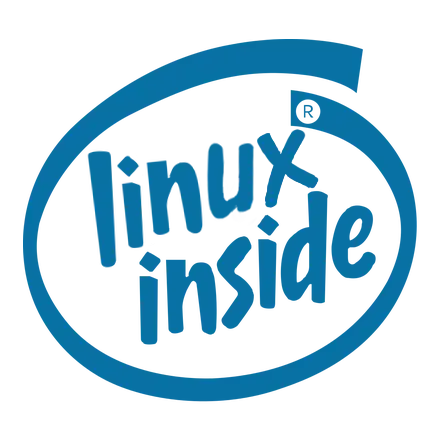

I laughed inappropriately loud at this comment.
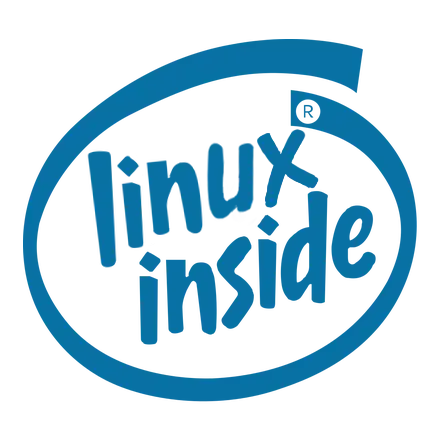

I laughed inappropriately loud at this comment.
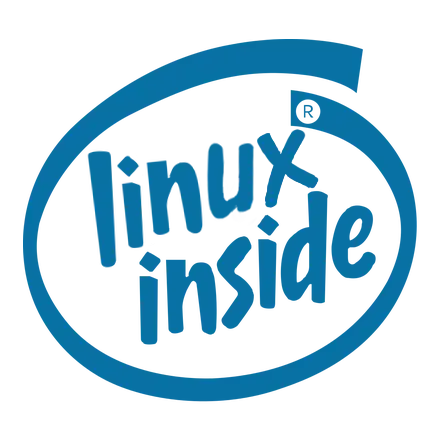

dessication
desiccation
PopOS is already my daily driver. I’m really excited to see System76 put the effort into Cosmic DE.
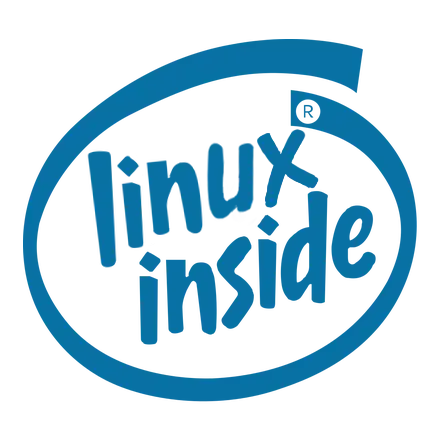

deleted by creator
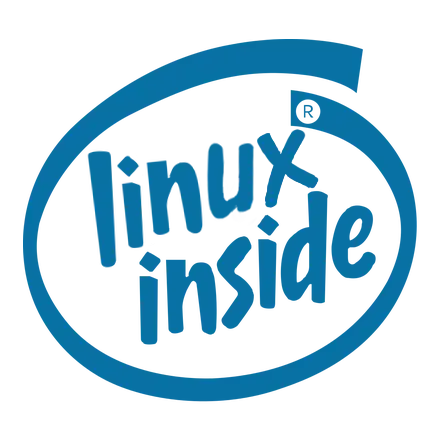

Rtings is a good site for tv reviews across a wide range of price levels. I’ve used several their reviews to make purchases and have been satisfied thus far.
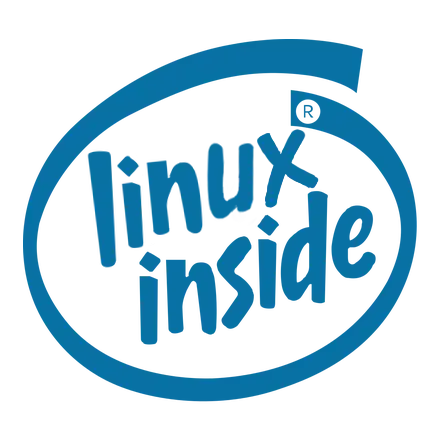

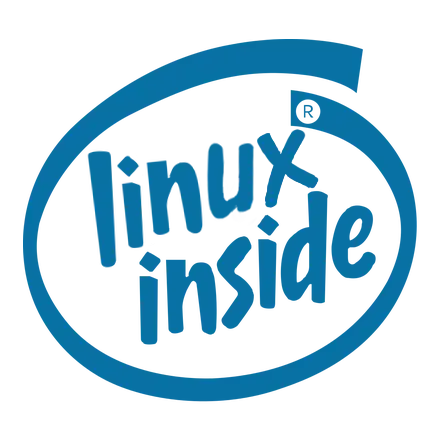

See a doctor. Do it now. Not later. Nobody here will give you accurate medical advice. The underlying causes are diverse. You will not receive worthwhile medical advice without a proper diagnosis.
These things are so cool They have their own festival! It’s kind of like the groundhog festival where Punxsutawney Phil predicts the upcoming weather, except they pick a wooly worm each year to make the prediction. It’s all Tongue in cheek obviously, and an excuse to have a party.
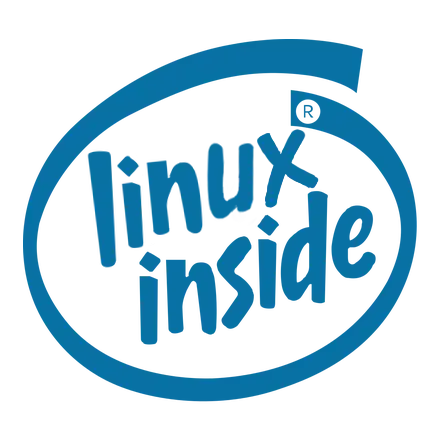

I use PopOS as my daily driver on my desktop. The tiling window management is simply the chef’s kiss.
I’m stoked for Cosmic DE, it’s awesome to see further community adoption of System76’s contribution to Linux.
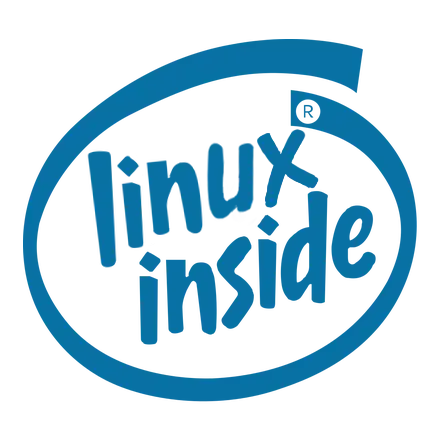

On iOS devices:
Update Voyager to the latest version as this setting was just added in the latest update.
Settings > General > Toggle “Always Display Reader Mode”
Sorry, I don’t use android devices so your mileage may vary if you are on android. A workaround would be to install Firefox as it has a similar feature. Be sure to change the change the default browser in Voyager’s settings to Firefox.
The reader button in Firefox is located in the url bar at the top right. (At least it is on iOS Firefox.) Hopefully an android user will reply with better context than I can.
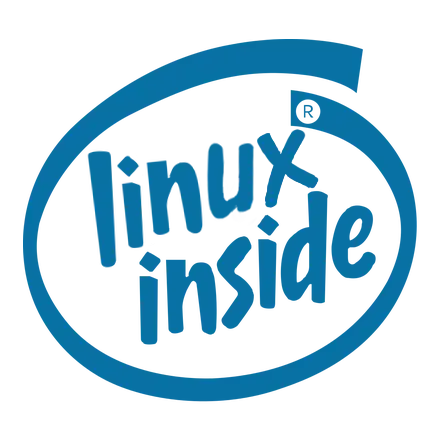

Safari reader mode strips styling off webpages and displays content in a pre-defined, easy to read format. Reader mode does its best to provide a consistent layout across all sites. It’s great for accessibility but also has many more advantages:
Reader mode targets the content portions of a website and strips away the rest. In doing so it removes many common annoyances; often times paywalls are bypassed, ads are stripped away, elements like email subscribe and GDPR cookie consent popups are removed.
Normally you have to tap the “Aa” icon on the top right of the in-app Safari browser every time a new site is loaded. The new Voyager setting removes this unnecessary tap and displays reader mode automatically.
Firefox on iOS and desktop has the same functionality. I don’t know if reader mode is available on the android in-app browser as I don’t use android devices.
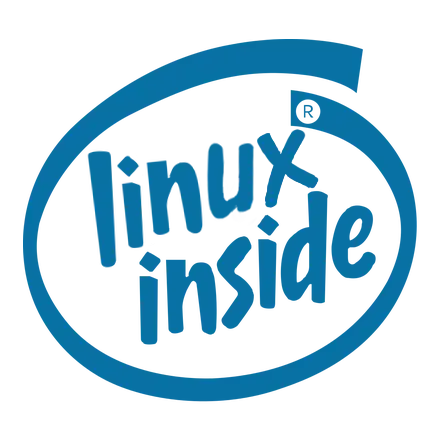

It’s brand new! 🤜🤛
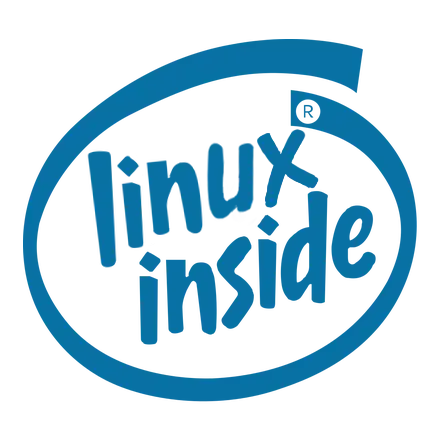

40 years seems like a relatively short time for natural evolutionary processes to adapt a mammal to a highly radioactive environment. That’s like 10 to 20 generations of wolf and suddenly they are cancer resistant?
After all the needless loss of life surrounding the Chernobyl reactor explosion, finding viable cancer-resistant genetic mutations would be the ultimate silver lining.
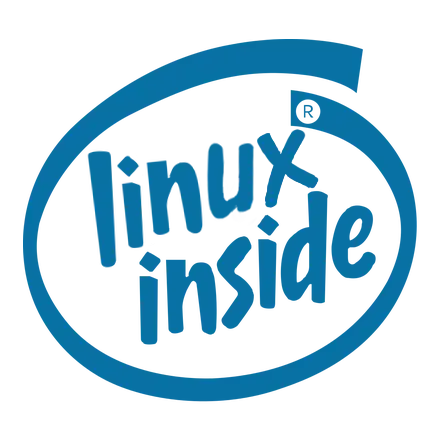

This is a stupid article. Relevant XKCD
Please live the legacy George Carlin deserves. And pray to Joe Pesci from time to time for me. The little guy gets shit done.
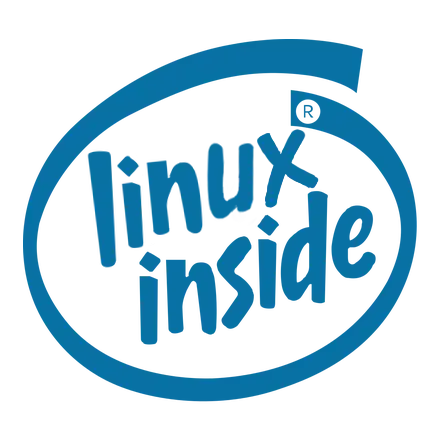

From a strategic standpoint, we are fighting a proxy war with one of the world “superpowers” without putting a single American soldier at risk. We are straining the resources of said “superpower”, exposing their military weaknesses, and thus indirectly strengthening our position of military power on the world stage.
From an economic standpoint, the war being in Ukraine is fantastic for the US military industrial complex. This is a rare case of public support of increased arms production. It’s an opportunity to offload old weapon inventory, and gives manufactures the luxury of honing logistics of new weapon production without the threat of conflict to the United States. Weapon manufacturers currently have live-fire test zone in conflict with a superpower to test old and new weapon systems.
It’s all red-state, support our troops, big-business war profiteering touted by conservatives for the last two decades safely bottled up on the other side of the world. Why would conservative-minded politicians not support the war?
Every headline of “We gave $X of new aid to Ukraine” is windfall subsidy for one of the strongest sectors of the US economy - weapons manufacturing.
It’s starting to look really good.
Click the windowing mode icon (far left of the icons in the top right) and switch that bad boy to tiled windowing mode. Tiled windows will feel odd for a couple of days, but once you switch back to free-floating windows you’ll realize why I’m recommending tiled.
Look up the PopOS keyboard shortcuts for moving tiled windows around the desktop and workspaces. It’s a game-changing way to use your computer.
PopOS has been my daily driver for a year. Hope you enjoy it as much as I do!