

I’ve been using Linux for a long time. When I install my fist step is to uninstall. I get not wanting things taking up space.
You should be able to remove things like LibreOffice and so on without any issues.
In the past, dependency chains screwed things up depending on the distro. (Remove Chrome? Oh, well, we’ll remove your DE too! I remember once uninstalling VLC, which I never use, wanted to uninstall the browser and other media apps…)
I did go and look around, and you are right. Lots of posts, older and more recent, telling people not to uninstall and change to a minimal distro.

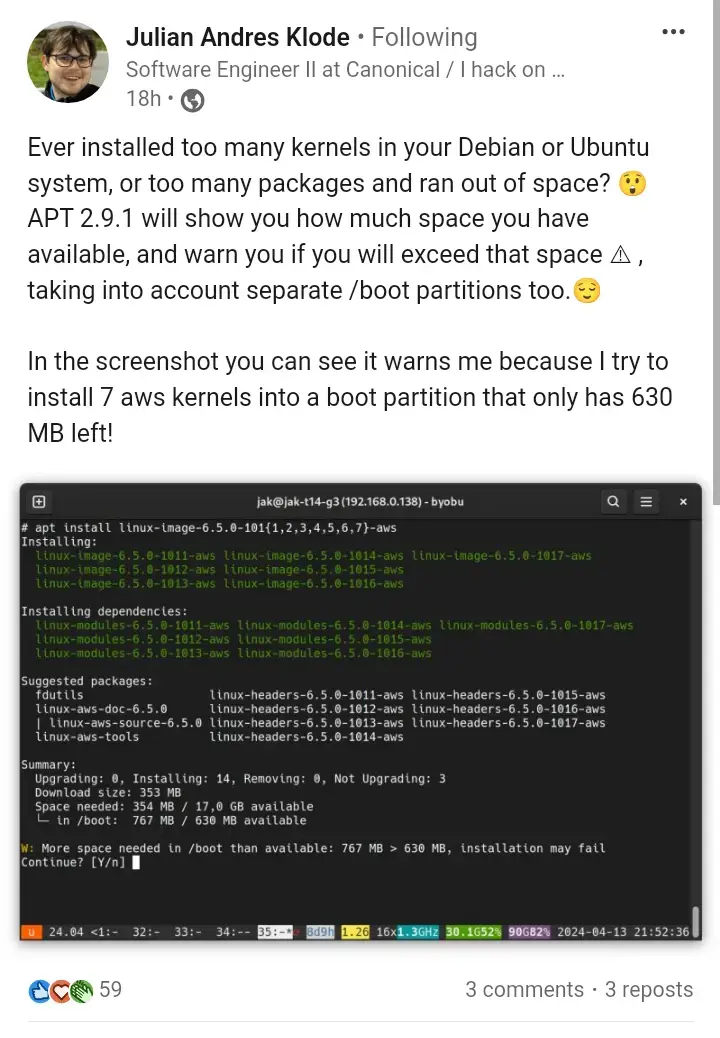
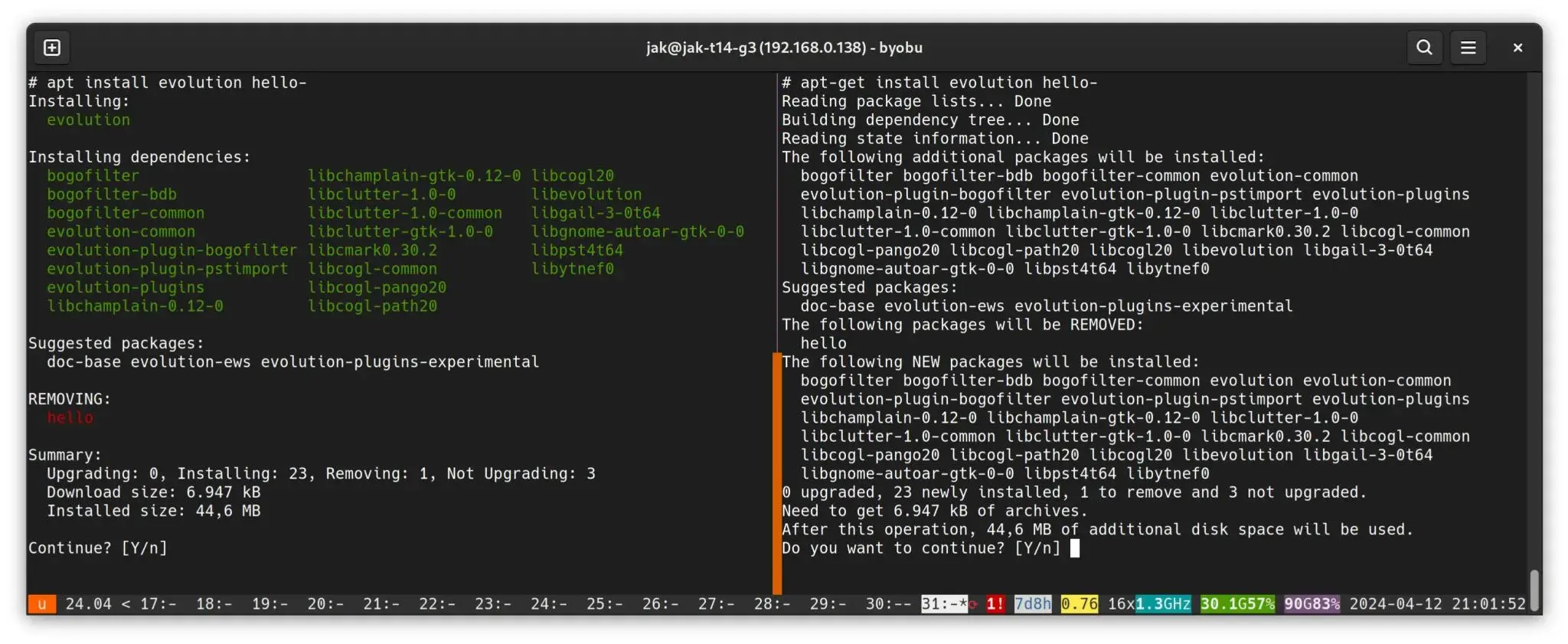
I use super boring Claws Mail for my personal email. I handle my contacts with Khard and calendars with Khal.
I don’t use a Yubikey though.