A mess.
Internet:
- 1G fiber
Router:
- N100 with dual 2.5G nics
Lab:
- 3x N100 mini PCs as k8s control plane+ceph mon/mds/mgr
- 4x Aoostar R7 “NAS” systems (5700u/32G ram/20T rust/2T sata SSD/4T nvme) as ceph OSDs/k8s workers
Network:
- Hodge podge of switches I shouldn’t trust nearly as much as I do
- 3x 8 port 2.5G switches (1 with poe for APs)
- 1x 24 port 1G switch
- 2x omada APs
Software:
- All the standard stuff for media archival purposes
- Ceph for storage (using some manual tiering in cephfs)
- K8s for container orchestration (deployed via k0sctl)
- A handful of cloud-hypervisor VMs
- Most of the lab managed by some tooling I’ve written in go
- Alpine Linux for everything
All under 120w power usage
Not sure if I’m late on the draw here, but:
Debian 12 “Bookworm” Ancient 2007 Quad Core Intel Q6600 ASUS P5N-T Deluxe Motherboard 8 GB RAM 64GB SSD for the OS and a few applications 6x2TB Laptop HDDs in RAID 5 - scavenged from electronics scrap All wrapped up in a spare full tower I had from an old build
For now, the few services I have running are local network only. They are simply a few Docker containers running PiHole and Portainer. The RAID array is set up as a network share via SMB for my various personal devices to dump files to.
I am very new to the whole self-hosted thing and enjoying learning. Really, new to Linux, servers, networking, etc. Would love to hear some recommendations on what services I should look into, resources for learning more, critiques, etc. So far, browsing topics on here has been pretty helpful.
-
Server - Desktop Tower
- Build - Intel server board & CPU based on old serverbuild naskiller guide
- OS on SSD
- ZFS ON 8 6TB DRIVES, YIELDING ~36TB of storage, recoverable with up to two failed drives
- Runs (via docker)
- Navidrome (webui used daily @ work, dsub on phone, feishin on desktop)
- Jellyfin (used almost exclusively locally on my TV, occasionally to watch with friends on web)
- Nextcloud (used occasionally, mostly backs up password files, etc or to share. Thinking about replacing.)
- QBitTorrent with glutun VPN
- Audiobookshelf - used frequently for audiobooks. Occasionally for podcasts. Often more convenient to use antennapod/pocket casts on phone for active podcasts)
- Kavitas - used seldom. Thinking about stopping. I like using obps on my rooted kindle to access my library.
- Changedetection.io -watch some sites for new products, etc
- Kiwix (local wikipedia copy I use shortcuts in FF locally to search for things)
- Homepage (local links I use on local machines to my services)
- Build - Intel server board & CPU based on old serverbuild naskiller guide
-
Raspberry pi
- Adguard home & unbound - block most garbage for any traffic from my home
Thoughts - I’m considering downsizing. I don’t really need all that much space, and it can be a headache at times. With drive replacement costs on top of power (~$320 a year) I consider either going to a vps or downsizing to what could run on a small compute like the n100 or a raspberry pi5, etc.
-
I have 5 servers in total. All except the iMac are running Alpine Linux.
Internet
Ziply fiber 100mb small business internet. 2 Asus AX82U Routers running in AiMesh.
Rack
Raising electronics 27U rack
N3050 Nuc’s
One is running mailcow, dnsmasq, unbound and the other is mostly idle.
iMac
The iMac is setup by my 3d printers. I use it to do slicing and I run BlueBubbles on it for texting from Linux systems.
Family Server
Hardware
- I7-7820x
- Rosewill rackmount case
- Corsair water cooler
- 2 4tb drives
- 2 240gb ssd
- Gigabyte motherboard
Mostly doing nothing, currently using it to mine Monero.
Main Cow Server
Hardware
- R7-3900XT
- Rosewill rackmount case
- 3 18tb drives
- 2 1tb nvme
- Gigabyte motherboard
Services
- ZFS 36TB Pool
- Secondary DNS Server
- NFS (nas)
- Samba (nas)
- Libvirtd (virtual macines)
- forgejo (git forge)
- radicale (caldav/carddav)
- nut (network ups tools)
- caddy (web server)
- turnserver
- minetest server (open source blockgame)
- miniflux (rss)
- freshrss (rss)
- akkoma (fedi)
- conduit (matrix server)
- syncthing (file syncing)
- prosody (xmpp)
- ergo (ircd)
- agate (gemini)
- chezdav (webdav server)
- podman (running immich, isso, peertube, vpnstack)
- immich (photo syncing)
- isso (comments on my website)
- matrix2051 (matrix to irc bridge)
- peertube (federated youtube alternative)
- soju (irc bouncer)
- xmrig (Monero mining)
- rss2email
- vpnstack
- gluetun
- qbittorrent
- prowlarr
- sockd
- sabnzbd
Why do you host FreshRSS and MiniFlux if you don’t mind me asking?
I kind of prefer mini flux but I maintain the freshrss package in Alpine so I have an instance to test things.
Thank you. I’m looking at sorting an aggregator out and am leaning towards Miniflux
I only use the highest of grade when it comes to hardware
Case: found in the trash
Motherboard: some random Asus AM3 board I got as a hand-me down.
CPU: AMD FX-8320E (8 core)
RAM: 16GB
Storage: 5x2tb hdds + 128gb SSD and a 32GB flash drive as a boot device
That’s it… My entire “homelab”
Acronyms, initialisms, abbreviations, contractions, and other phrases which expand to something larger, that I’ve seen in this thread:
Fewer Letters More Letters AP WiFi Access Point CGNAT Carrier-Grade NAT DNS Domain Name Service/System Git Popular version control system, primarily for code HA Home Assistant automation software ~ High Availability HTTP Hypertext Transfer Protocol, the Web HTTPS HTTP over SSL IP Internet Protocol LTS Long Term Support software version LVM (Linux) Logical Volume Manager for filesystem mapping LXC Linux Containers NAS Network-Attached Storage NAT Network Address Translation NUC Next Unit of Computing brand of Intel small computers NVMe Non-Volatile Memory Express interface for mass storage PCIe Peripheral Component Interconnect Express PSU Power Supply Unit PiHole Network-wide ad-blocker (DNS sinkhole) Plex Brand of media server package PoE Power over Ethernet RAID Redundant Array of Independent Disks for mass storage RPi Raspberry Pi brand of SBC SAN Storage Area Network SATA Serial AT Attachment interface for mass storage SBC Single-Board Computer SSD Solid State Drive mass storage SSH Secure Shell for remote terminal access SSL Secure Sockets Layer, for transparent encryption VPN Virtual Private Network ZFS Solaris/Linux filesystem focusing on data integrity Zigbee Wireless mesh network for low-power devices k8s Kubernetes container management package nginx Popular HTTP server
30 acronyms in this thread; the most compressed thread commented on today has 6 acronyms.
[Thread #525 for this sub, first seen 18th Feb 2024, 06:05] [FAQ] [Full list] [Contact] [Source code]
I have a 10 year old CPU running Intel i3 (don’t know what generation) with 12GB of ram, few HDSs (8TB, 2TB and 1TB) , SSD(128GB) for Debian.
The motherboard has a VGA and I don’t have any VGA display with me. So if anything goes wrong at reboot, I mostly do guesswork and resolve it.
The PSU fan is whining and hanging on to its life.
I am an atheist , but I pray to God for my PSUs life.

It’s a work in progress, but https://wiki.gardiol.org (which is OFC self-hosted)
Anyway, beefy HP laptop with 32gb ram and Xeon CPU to run all services. 3 RAID-1 (Linux sw raid) usb3 volumes to host all services and data.
Two isp’s: Vodafone FVA 5G (data capped) for general navigation and Fastweb FTTC (low speed but uncapped) for backup access and torrent/Usenet downloads.
Gentoo Linux all the way and podman, but as much limited as possible: only immich (that’s impossible to host on bare metal due to devs questionable choices).
Services: WebDAV/webcal/etc wiki, more stuff, arrs, immich, podfetch, and a few more.
All behind nginx reverse proxy.
99% bare metal.
Self developed simple dashboard
External access via ssh tunnels to vps
1) DIY PC (running everything)
- MSI Z270-A PRO
- Intel G3930
- 16GB DDR4
- ATX PSU 550W
- 250GB SSD for OS
- 500GB SSD for data
- 12TB HDD for backup + media
2) Raspberry pi 4 4GB (running 2nd pihole instance)
Only 2 piHOLES?
Not sure is this a joke, but I dont see a reason to have more than 2.
Sorry forgot the /s
https://blog.krafting.net/my-first-server-rack/
For a few weeks now, it’s been looking like this! (At the bottom there is a complete picture)
Plus a Orange Pi 3 as a DNS/Reverse Proxy server
Your link is not on https and asking me to download a .bin file. Extremely susEdit: link looks good now
What?
The same thing happened to me when I first tried to go there, but it’s fine now.
Also prompting me to download a .bin
OKey, so that’s a bit concerning… I’d love to get my hand on this “bin” file, I cannot reproduce the issue on my side… Also the site should be HTTPS only. I had a bug with caching recently that showed the ActivityPub data instead of the blog post, could it be that ? Are you on mobile, and the browser cannot show JSON data properly so it tries to download it with a weird name ?
I am on Android mobile. Firefox only prompts to download downloadfile.bin. Duckduckgo browser actually opens the file contents. I’ll post it here, since I’m getting it from public I’m hoping that’s okay. This is the content…
{“@context”:[“https://www.w3.org/ns/activitystreams”,{“Hashtag”:“as:Hashtag”}],“id”:“https://blog.krafting.net/my-first-server-rack/”,“type”:“Note”,“attachment”:[{“type”:“Image”,“url”:“https://blog.krafting.net/wp-content/uploads/2024/02/603fb502-9977-461f-92c6-7375055fdec6-min-scaled.jpg”,“mediaType”:“image/jpeg”},{“type”:“Image”,“url”:“https://blog.krafting.net/wp-content/uploads/2024/02/20240129_184909-min-scaled.jpg”,“mediaType”:“image/jpeg”},{“type”:“Image”,“url”:“https://blog.krafting.net/wp-content/uploads/2024/02/20240129_185338-min-scaled.jpg”,“mediaType”:“image/jpeg”},{“type”:“Image”,“url”:“https://blog.krafting.net/wp-content/uploads/2024/02/20240129_193432-min-scaled.jpg”,“mediaType”:“image/jpeg”}],“attributedTo”:“https://blog.krafting.net/author/admin/”,“content”:“\u003Cp\u003E\u003Cstrong\u003EMy First Server Rack!\u003C/strong\u003E\u003C/p\u003E\u003Cp\u003E\u003Ca href=\u0022https://blog.krafting.net/my-first-server-rack/\u0022\u003Ehttps://blog.krafting.net/my-first-server-rack/\u003C/a\u003E\u003C/p\u003E\u003Cp\u003E\u003Ca rel=\u0022tag\u0022 class=\u0022hashtag u-tag u-category\u0022 href=\u0022https://blog.krafting.net/tag/homelab/\u0022\u003E#homelab\u003C/a\u003E \u003Ca rel=\u0022tag\u0022 class=\u0022hashtag u-tag u-category\u0022 href=\u0022https://blog.krafting.net/tag/management/\u0022\u003E#management\u003C/a\u003E \u003Ca rel=\u0022tag\u0022 class=\u0022hashtag u-tag u-category\u0022 href=\u0022https://blog.krafting.net/tag/networking/\u0022\u003E#networking\u003C/a\u003E \u003Ca rel=\u0022tag\u0022 class=\u0022hashtag u-tag u-category\u0022 href=\u0022https://blog.krafting.net/tag/rack/\u0022\u003E#rack\u003C/a\u003E \u003Ca rel=\u0022tag\u0022 class=\u0022hashtag u-tag u-category\u0022 href=\u0022https://blog.krafting.net/tag/server/\u0022\u003E#server\u003C/a\u003E \u003Ca rel=\u0022tag\u0022 class=\u0022hashtag u-tag u-category\u0022 href=\u0022https://blog.krafting.net/tag/startech/\u0022\u003E#startech\u003C/a\u003E\u003C/p\u003E”,“contentMap”:{“en”:“\u003Cp\u003E\u003Cstrong\u003EMy First Server Rack!\u003C/strong\u003E\u003C/p\u003E\u003Cp\u003E\u003Ca href=\u0022https://blog.krafting.net/my-first-server-rack/\u0022\u003Ehttps://blog.krafting.net/my-first-server-rack/\u003C/a\u003E\u003C/p\u003E\u003Cp\u003E\u003Ca rel=\u0022tag\u0022 class=\u0022hashtag u-tag u-category\u0022 href=\u0022https://blog.krafting.net/tag/homelab/\u0022\u003E#homelab\u003C/a\u003E \u003Ca rel=\u0022tag\u0022 class=\u0022hashtag u-tag u-category\u0022 href=\u0022https://blog.krafting.net/tag/management/\u0022\u003E#management\u003C/a\u003E \u003Ca rel=\u0022tag\u0022 class=\u0022hashtag u-tag u-category\u0022 href=\u0022https://blog.krafting.net/tag/networking/\u0022\u003E#networking\u003C/a\u003E \u003Ca rel=\u0022tag\u0022 class=\u0022hashtag u-tag u-category\u0022 href=\u0022https://blog.krafting.net/tag/rack/\u0022\u003E#rack\u003C/a\u003E \u003Ca rel=\u0022tag\u0022 class=\u0022hashtag u-tag u-category\u0022 href=\u0022https://blog.krafting.net/tag/server/\u0022\u003E#server\u003C/a\u003E \u003Ca rel=\u0022tag\u0022 class=\u0022hashtag u-tag u-category\u0022 href=\u0022https://blog.krafting.net/tag/startech/\u0022\u003E#startech\u003C/a\u003E\u003C/p\u003E”},“published”:“2024-02-05T19:10:19Z”,“tag”:[{“type”:“Hashtag”,“href”:“https://blog.krafting.net/tag/homelab/”,“name”:“#homelab”},{“type”:“Hashtag”,“href”:“https://blog.krafting.net/tag/management/”,“name”:“#management”},{“type”:“Hashtag”,“href”:“https://blog.krafting.net/tag/networking/”,“name”:“#networking”},{“type”:“Hashtag”,“href”:“https://blog.krafting.net/tag/rack/”,“name”:“#rack”},{“type”:“Hashtag”,“href”:“https://blog.krafting.net/tag/server/”,“name”:“#server”},{“type”:“Hashtag”,“href”:“https://blog.krafting.net/tag/startech/”,“name”:“#startech”}],“updated”:“2024-02-05T19:22:17Z”,“url”:“https://blog.krafting.net/my-first-server-rack/”,“to”:[“https://www.w3.org/ns/activitystreams#Public”,“https://blog.krafting.net/wp-json/activitypub/1.0/users/1/followers”],“cc”:[]}
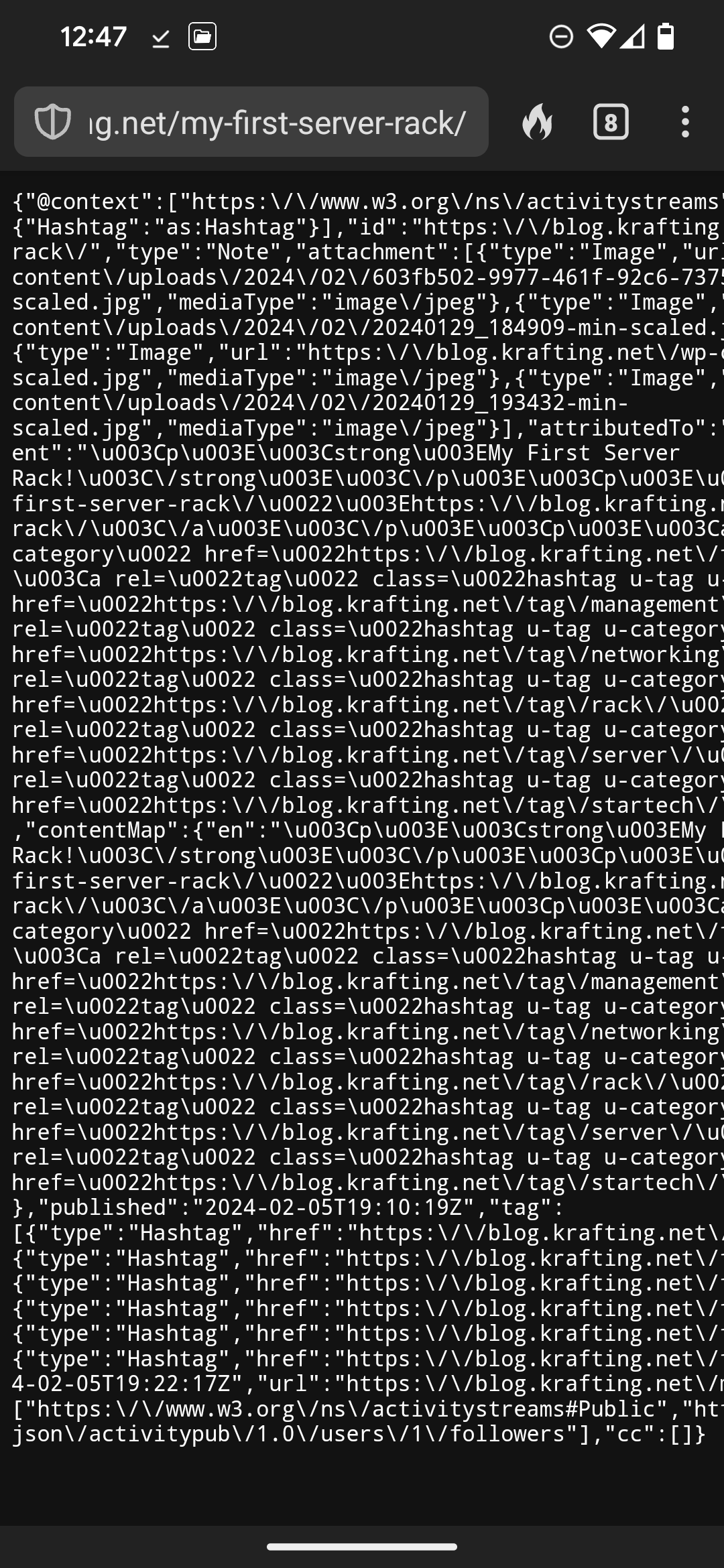
I can erase the direct post link and then the site loads, but then if I click the post title it loads the text again…
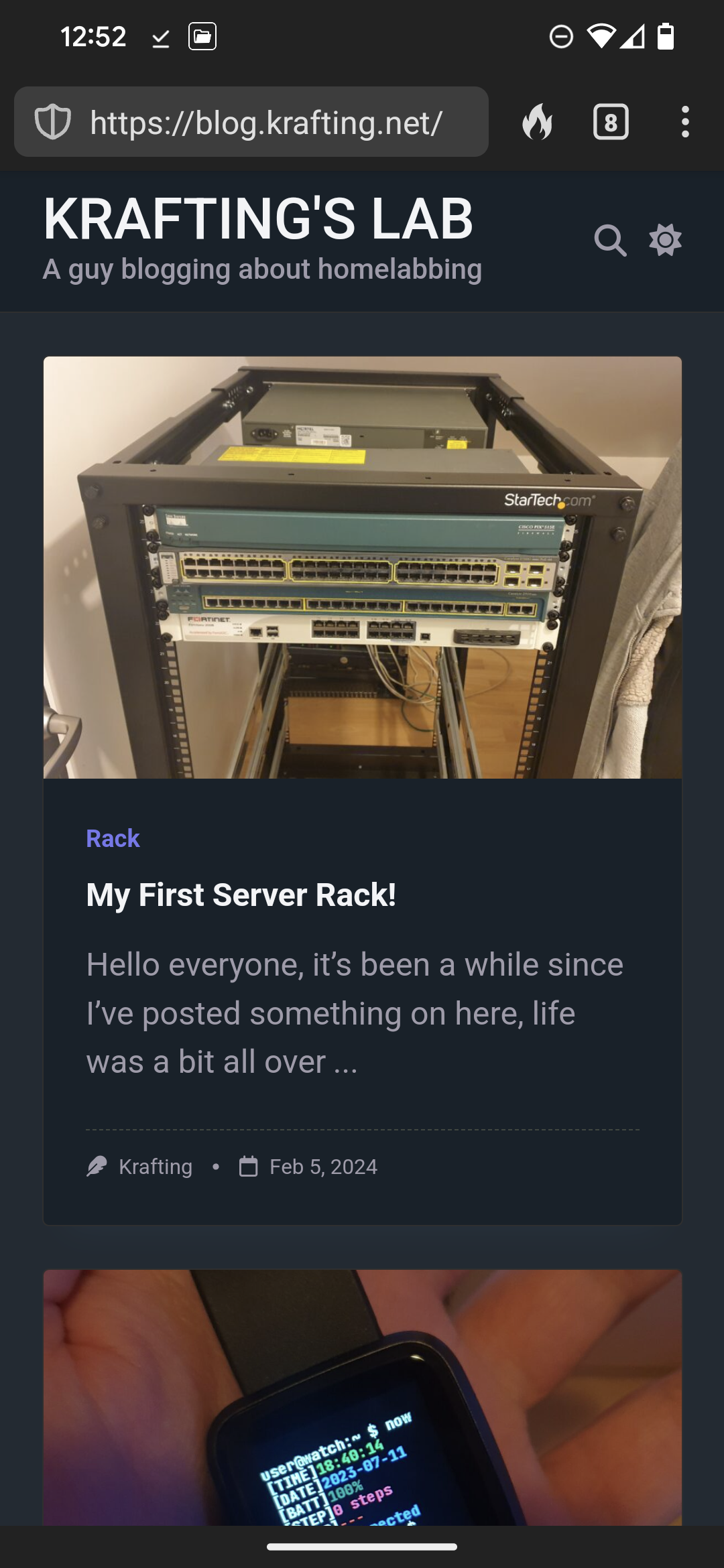
Okey so the “bin” is actually the activitypub data… I don’t know why this is still happening… there might be something wrong somewhere, but where…
Pi4 with 2TB SSD running:
- Portainer
- Calibre
- qBittorrent
- Kodi
HDMI cable straight to the living room Smart TV (which is not connected to the internet).
Other devices access media (TV shows, movies, books, comics, audiobooks) using VLC DLNA. Except for e-readers which just use the Calibre web UI.
Main router is flashed with OpenWrt and running DNS adblocker. Ethernet running to 2nd router upstairs and to main PC. Small WiFi repeater with ethernet in the basement. It’s not a huge house, but it does have old thick walls which are terrible for WiFi propogation.









